Xiaomi_Utility_Tool_v1.2.0_Dual_Language GSMBJ
Download Links
Video details
Feature:
- Support parallel 2 languages VietnamEnglish (DUAL LANGUAGE VNEN)
- Supports optional TWRP installation for Xiaomi devices and some other Android brands (Can be customized).
- Support get TWRP link from twrp.me homepage
- Support install ADB Fastboot driver for android devices (used for computers to recognize phones).
- Supports checking the status of AntiRollback and unlocking the bootloader status of the device.
- Supports boot buttons back and forth between the system, fastboot, recovery, and edl.
- Support link from PC to phone and open always on the phone browser.
- Support DPI change of the phone, help show more information on the screen.
- Support uninstall google account Xiaomi (FRP).
- Support locked bootloader (install rom when you've bought and then locked).
- Support unlock bootloader android one and some pure google machines.
- Support wipe all data.
- Support flash file with magisk patch (details https://topjohnwu.github.io/Magisk/install.html ).
- Support uninstall the system application without rooting or unlocking the bootloader.
- Support install apk file from the computer.
- Support to adjust screen brightness from the computer.
- Support install zip file from the computer (requires a phone in TWRP and have ADB Sideload enabled).
- Support flash file for local error correction in APK / ZIP section
- Support turn on dark mode MIUI android 8/9 and some other android devices.
- Support display option to enable high performance of MIUI.
- Support optimal acceleration mode, enhance performance.
- Support uninstall applications from a text file that contains a list of applications (package).
- Supports to get rom link of MIUI Global, China, EU, Indonesia, India, Xiaomi.Eu all Xiaomi devices, including zip and tgz extension.
- Support sends a phone number to the phone and makes a call from the tool.
- Support movie recording and screen capture from the tool.
- Support download Youtube Vanced, MicroG, Magisk download links from the homepage.
- Support backup all data and apk of the device to the computer.
- Support for checking battery status and machine information (requires successful device connected via USB debugging mode first).
File Information:
File Name: Xiaomi Utility Tool v1.2.0 Dual Language Latest
Download Version: v1.2.0
Password: GSMBJ
Download: LINK
File Name: Xiaomi Utility Tool v1.2.0 Dual Language Latest
Download Version: v1.2.0
Password: GSMBJ
Download: LINK
Setup: Setting this up very easy. once downloaded , navigate to your download folder once that is do. Just extract it with any RAR extractor like Winrar or winzip or 7zip.Xiaomi Utility Tool v1.2.0 Dual Language Latest With administrator privilege and that's all it will open a new window with necessary features . If you encountered any problem , feel free to ask just leave a comment and I will answer it as soon as I can. If you find this blog helpful please share it to your friends
License: Xiaomi Utility Tool v1.2.0 Dual Language Latest freeware Tool . You may try it free for always.
Restrictions on Use: This software must not be decompiled, disassembled, reverse engineered or otherwise modified.
Credit ©: Xiaomi Utility Tool v1.2.0 Dual Language Latest All right reserved.
Compitible: The above Software runs smoothly on windows XP, Windows Vista, Windows 7, Windows 8.1 and Windows 10 (32 bit and 64 bit)

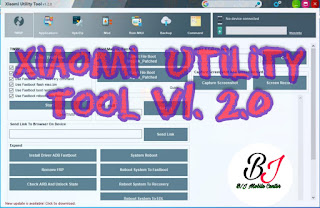


Please Do Not Enter Any Spam Linl In The Comment Box ConversionConversion EmoticonEmoticon